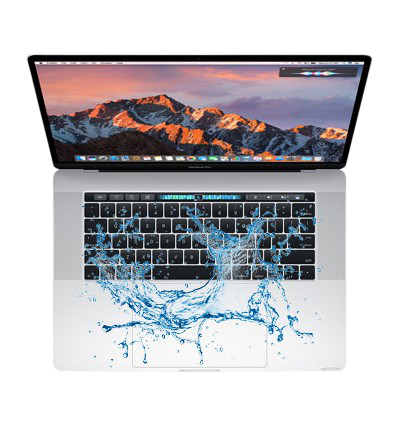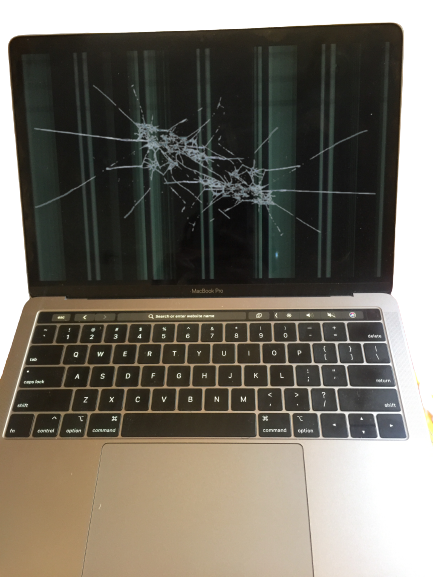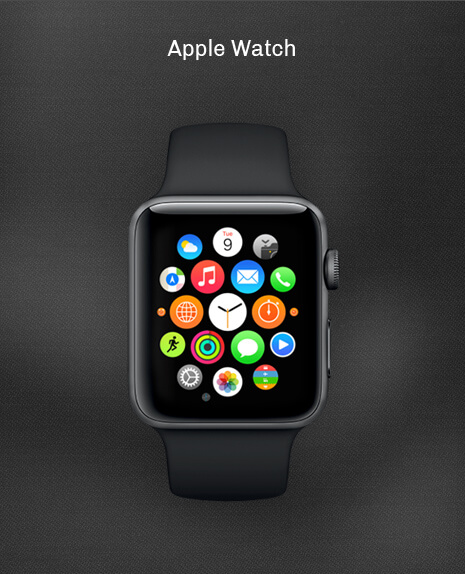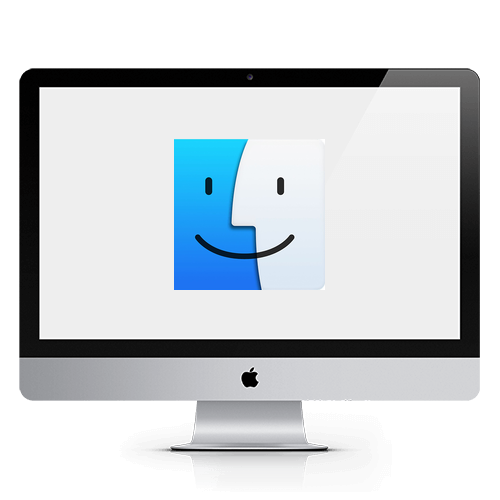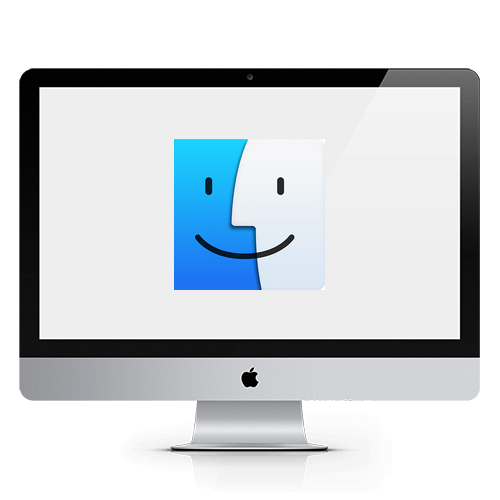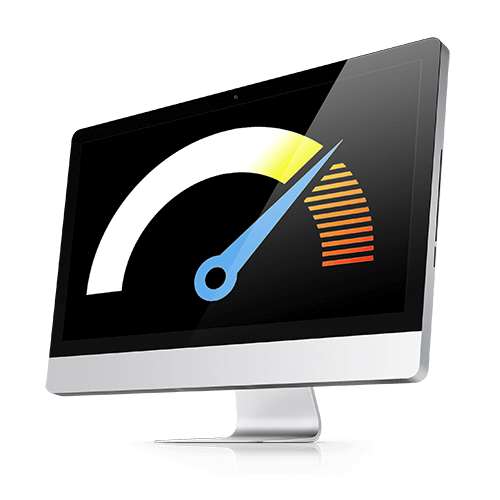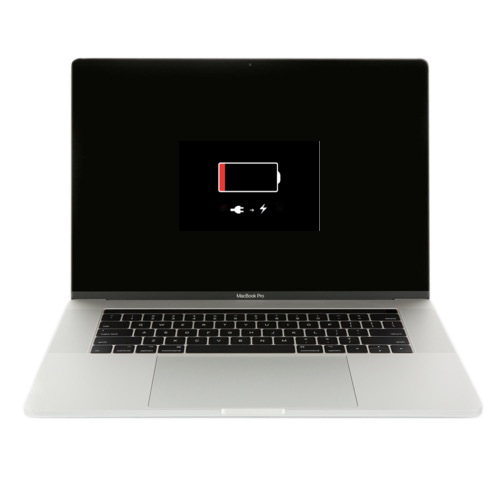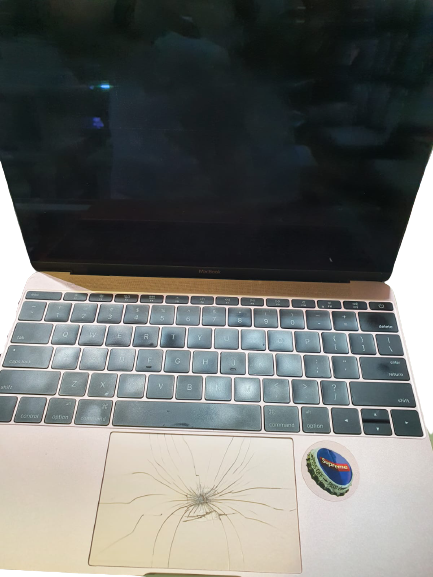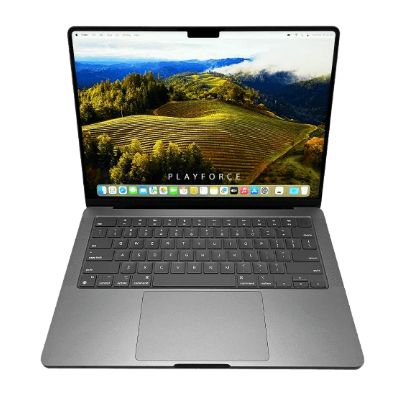MacBook Pro Flexgate Repair Singapore
Do you have a MacBook Pro which is experiencing a ‘flexgate’ display issue?
If you own a MacBook Pro suffering from the ‘flexgate’ display issue, you may have noticed that the display goes completely blank after opening the lid at a certain angle. This is a common problem faced by many Apple MacBook Pro year 2016 to 2019 users.
This problem affects many MacBook Pro models, including some of the newer ones. Users began to notice this issue a few years ago, when Apple changed the way the display panel is connected, switching from a traditional wired method to using flex cables that maneuver around the internal hinge bracket.
What is Apple MacBook flexgate issue?
MacBook flexgate is a design flaw in MacBook screens manufactured in 2016-2017 that causes backlights to fail due to extended stretch. This cause stage light effect when the display angle is tilted further. The uneven backlights in the screen can eventually lead to a completely dark screen when the backlight flex cable is broken.
The MacBook Pro backlight problem that began in 2018 has persisted to this day. This issue was uncommon in the early years since it was launch, and and was only brought to attention when the 2016 models began to show signs of wear and tear.
Verify flexgate issue on your MacBook Pro
If your LCD display exhibits a “stage light” effect as shown in the photo on the top of this page, your Mac most likely has the flexgate issue. The dark area spots on the bottom of the screen indicate the LED lights are malfunctioning because there are one or more copper traces on the backlight flex cable being broken.
But what if your MacBook screen is blank and you suspect the flexgate issue? First, you’ll need to make sure the MacBook has power and hasn’t been dropped or damaged. If everything seems normal, it’s likely the backlight flex cable broken is the cause.
When you power on your MacBook, you should see a green light appear when you press the CAPS LOCK key. You’ll also feel a subtle vibration when you press the trackpad. To get a glimpse of the display, try shining a bright light onto the screen at a certain angle.
If your display is not working when power is on, go blank when opened, or have vertical or horizontal lines or pink/purple distorted shape, kindly visit Macbook Screen Replacement page instead. Your LCD top assembly will need to be fully replaced instead of just the backlight flex.
How To Fix Flexgate and Backlight Issue?
By cutting the old cable into half and resolder both the new and old flex together. We also ensure that the newly joined cable is the appropriate length for the fully-opened MacBook display. This is the most cost-effective way to permanently repair the damaged flex cable. We use this method.
Get your MacBook Pro display backlight flex cable repaired with our guaranteed fixed price service. Our expert team replaces the old part with a new, longer one to solve the issue permanently. You’ll enjoy peace of mind with our 3 months warranty backing up our comprehensive Macbook repair service.
We repair all of the below models:
Most Commonly Asked Macbook Battery FAQ
A. One of the many reasons your Macbook battery drains faster than usual is setting the screen to full brightness instead of auto-brightness. Before you know it, the display LED will drain your battery much faster than you can imagine.
Another factor in draining your battery is that different browsers consume different amounts of power. Try using the default browser, Safari, instead of Chrome.
A. Some laptop producers claim that your battery will last up to 500 charge cycles before it starts to degrade faster. Apple boasts that the Macbook can even last up to 1,000 cycles. However, if you use it for a prolonged time, the battery life may only last for 1 or 2 years.
A. You can check the health of your battery by clicking the Apple icon in the upper left, selecting About This Mac, and then click System Report. Next, tab on Power on the left panel and look for the number for Cycle Count under Battery Information. If the battery’s condition shows “Replace Now” or Service Battery,” it’s time to replace your Macbook battery.
If you are still running an old Catalina OS, or outdated version of an application, it could cause your Macbook to be less power-efficient. Hee`s how you can improve your Macbook battery life.
- Check for available software updates by selecting the top left corner Apple logo, followed by About This Mac to ensure your device has the latest version installed. This simple step could lead to an unexpected result by extending battery life. Using an older version of macOS or an older version of different applications can also be a cause of unwanted battery drain. Older versions of the app are not optimized fully for their power efficiently. So if you update your Mac OS and your applications as often as possible, you can significantly extend the battery life of your MacBook.
- You can prevent excessive battery consumption by finding out what applications are running in the background. On your Mac Launchpad, open the Activity Monitor, select the unwanted apps consuming the most resources, and shut them down.
- If all of the above does not work, then your Macbook battery lifespan could be overdue. Take your device to a repair shop to have the battery replaced.
A. If you have an appointment, allow an hour or 2. If you do not have an appointment, plan on 3 to 4 hours. After lunchtime, it is usually quieter, so the repair will take less time. However, during peak hours, such as lunchtime or after office hours, you should expect a longer wait.
The most important thing to remember is that while it only takes 60 minutes to replace the battery, checking its performance can take another 1 to 2 hours.
A. If your Macbook can power on normally, the data will be retained because replacing the battery will not cause data loss. If there is another problem besides the battery, our technician may need to erase the laptop’s hard drive data through a factory reset. The best option is to regularly back up your Mac to iCloud in case of any unwanted situation.