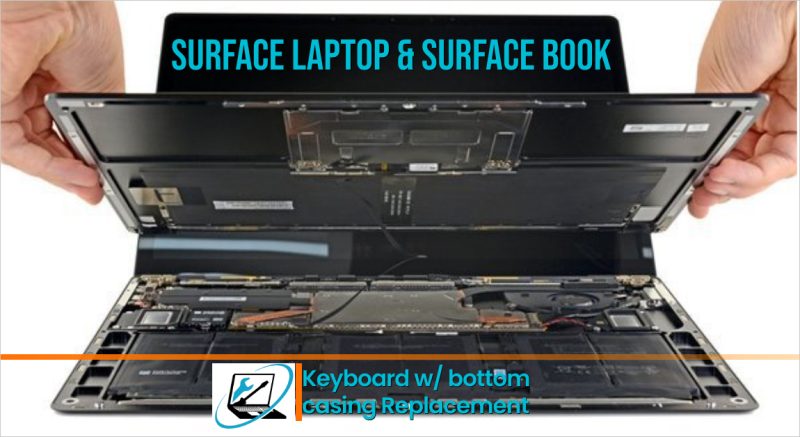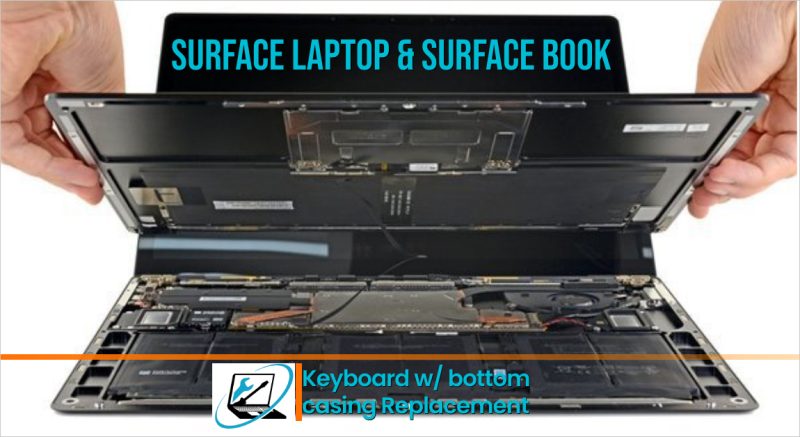Get Out Of Warranty Service For Your Broken Microsoft Surface Pro Near You
If your Microsoft Surface laptop’s keyboard is no longer functioning accurately, it may be time for a substitution. Searching for a Microsoft Surface laptop keyboard online and attempting the repair yourself is an option if you have the technical know-how in this field. However, replacing a surface laptop keyboard is a delicate procedure and requires specialized tools, so if you’re not confident doing the repair yourself, it’s wise to take the laptop to a reputable repair shop.
Are you thinking about the pocket pinch? We won’t leave you in the lurch. In this article; How To Fix Surface Keyboard Not Working Issue? I have summarized all the necessary steps to check whether it is indeed the keyboard that is faulty or if it is another hardware issue. Let’s get on with it.
Microsoft Surface Laptop Keyboard Issues
Suppose your Microsoft Surface laptop keyboard is not responsive to touch when you’re mid-way through an important presentation. It could be that certain keys, or even the entire keyboard has altogether stopped working. This can be discouraging, especially if there’s a deadline looming; however, there are a few measures you might take to get back on track.
Before you try to fix any random problems, try to figure out the true cause of your Microsoft Surface Laptop Keyboard malfunction. Here are some of the most common issues that indicates that your keyboard needs to be replace or not.
The Driver: It’s possible that a driver issue is preventing your keyboard from responding. If you have connected another keyboard in the past, the driver for that other keyboard might be conflicting and disabling your current keyboard.
The Motherboard: If your keyboard totally cannot be detected, the ribbon or connector that links it to the laptop’s motherboard may be loose, damaged, or broken.
Dirt And Water Damage: If dirt is stuck to or around certain keys, they may not work properly, or you may have spilled water on your laptop keyboard, which may have caused it to become totally unresponsive.
How Much Does Microsoft Surface Laptop Keyboard Replacement Cost In Singapore?
Is your laptop’s keyboard not working properly? Did you see if the above reasons are causing your keyboard to fail? If not, it may be time for you to get a new one.
- 100% Satisfaction Guaranteed
- We Fix Before You Pay
- Free iPhone Repair Estimates
- Lifetime Warranty on Replaced Parts
- Most Repairs in 2 HRS or Less
- Certified Techs Perform All Repairs
We offer comprehensive solutions for anyone looking for a reliable repair shop for their Microsoft Surface model needs.
The next time you need a repair service near your workplace, contact notebookrepair.sg. In just a few hours, your device will be as good as new – and with a warranty of up to 2 months, you can be sure it will stay that way. Plus, our competitive prices mean you won’t have to break the bank to get your Surface Pro back in working order. So what are you waiting for? Bring your device to us today and let us take care of the rest.
Surface Pro Repair With Notebookrepair.sg
We Fix your tablet! We remove your broken screen and replace it with a Grade A screen same manufacturer as original. Turnaround usually takes about 2-3 hours, depending on the crowd. You will get back your tablet once again with your data intact without hassle.
With more than 2000 Surface Pro repairs under our belt, we can replace your screen quickly and without any hitches. Plus, we know how important your data is to you, we make sure it’s safe throughout the process. We been in the business of repairing keyboard for laptops, and now Microsoft Surface devices. We know how important your data is to you, and we make sure it’s safe throughout the entire process.
Why Choose Us?
Step-by-step procedure: We will first perform a series of diagnostic tests to determine the main cause conclusively. Usually our technicians, it only takes less than a day to find out the issue. If your tablet has more damaged parts, we will inform you before proceeding as additional repair fees will apply.
Protect your investment: Our Surface Pro Keyboard screen replacement includes 2-months of technical support, except for issues due to mishandling. Hence, if you have noticed any display or touch issues, kindly let us know so that our friendly staff can render any assistance.
Collection and Drop Off Repair Service:
If you prefer us to collect your Surface Pro, select the delivery option during the checkout process. We will then pick up your unit at the agreed time and bring it to our shop to fix. Typically, the entire process takes about 4 to 5 hours, including delivery.
For What Microsoft Surface Models Do You Offer Repairs?
No matter what type of Surface device you own, we can help. This includes the Surface Pro 5, Surface Laptop 3, Surface Book 2, and Surface Go. We are also equipped to handle all models and Windows devices, such as the Surface lineup with all hybrid models, including the latest Surface X and Surface Pro 7.
The following are some common repairs and upgrades that we perform for Surface Pro, Surface Laptop and Surface Book users:
| Issue |
Work Needed |
Price |
| Overheating |
Strip Down Fan and Heatsinks to clean+apply thermal paste |
$80 |
| Internet glitches, cannot connect to Wifi |
Wifi Card Replacement |
From
$120 |
| Software configuration |
$40 |
| Cannot Read SSD Drive, corrupted files. |
Data Recovery |
$Call Us |
| Very laggy when running system apps. |
Full Restore to default Windows 10 or 11 if supported.
|
$40 |
| Supply and fit 256GB SSD |
From
$250 |
| Supply and fit 512GB SSD |
From
$350 |
| No display, stuck at Windows logo, cannot bootup keeps looping |
Microsoft Surface Motherboard Repair |
From
$250 |
| Dead Battery, cannot power on without charger, Bloated abnormally, Drain faster than usual. |
Surface Pro battery replacement |
From $198 |
|
|
| Cracked Screen, Dead pixel, Flickering display, Touch not working |
Surface Pro LCD Screen Replacement |
From $210 |
| Blinking or no charging light indicator |
Surface Pro Charging Port Replacement |
From
$120 |
| Water Damaged MacBook |
Water Damage Recovery |
From $80 |