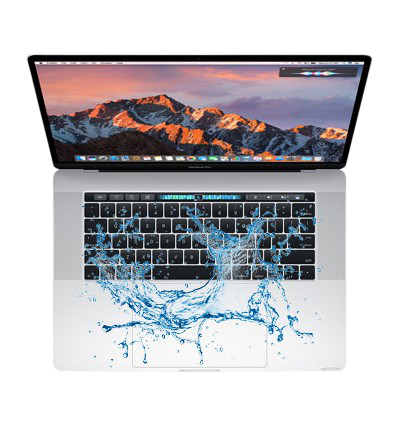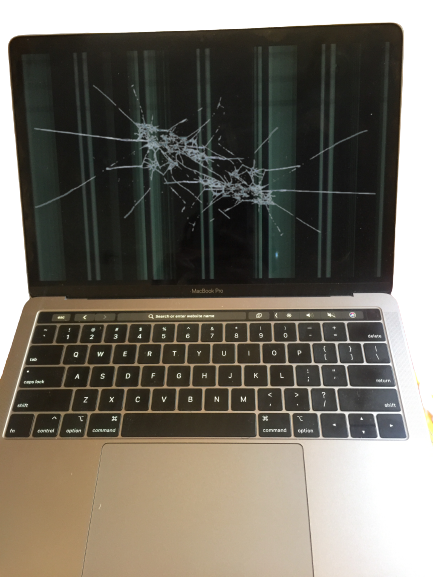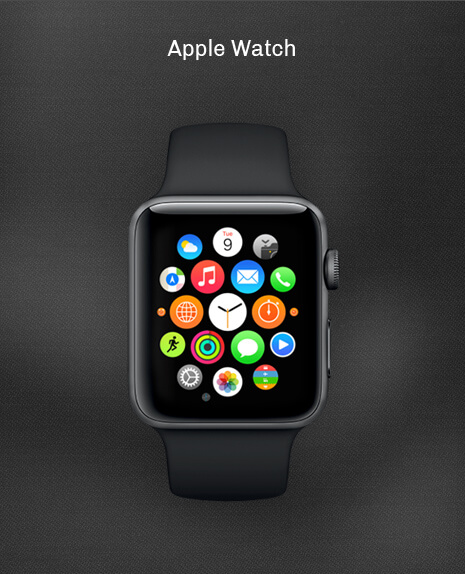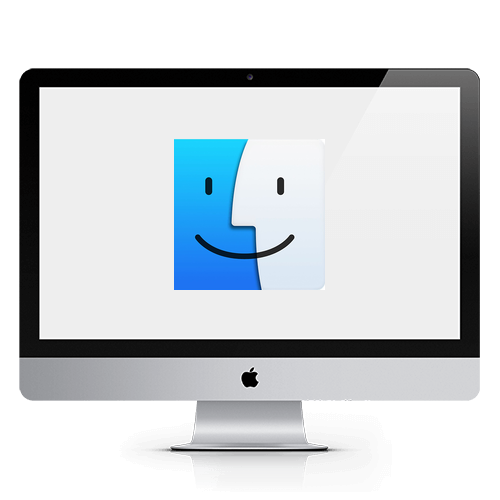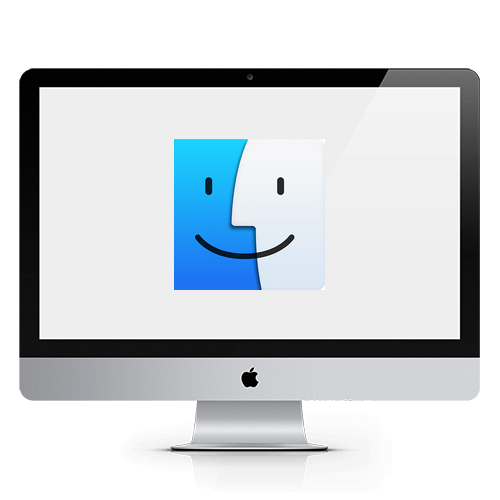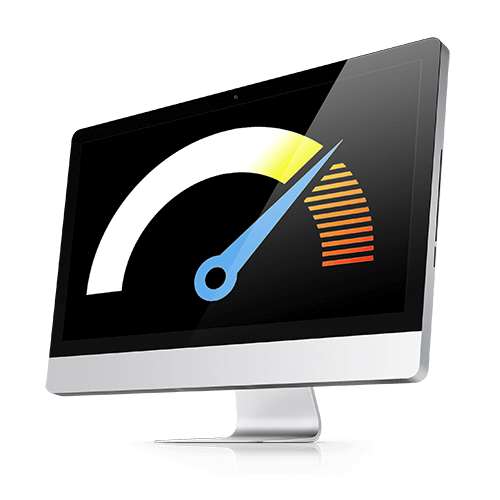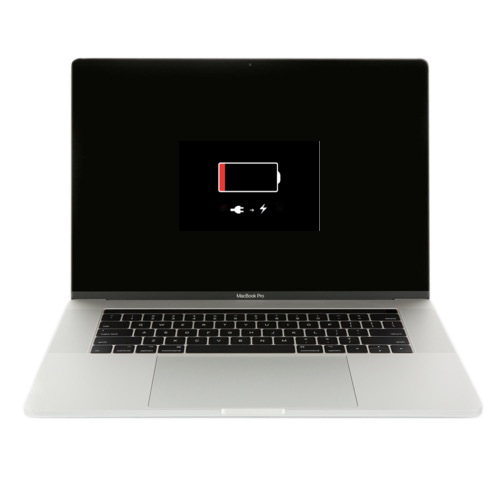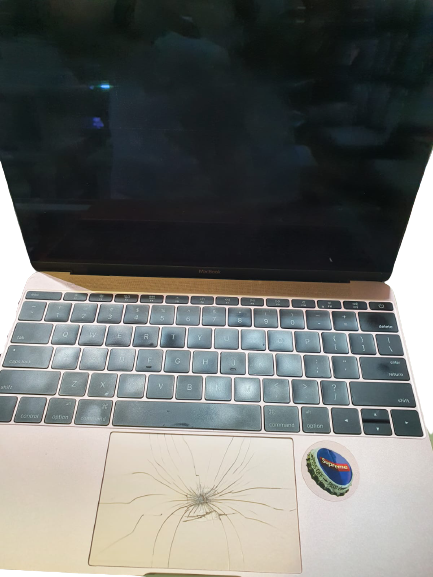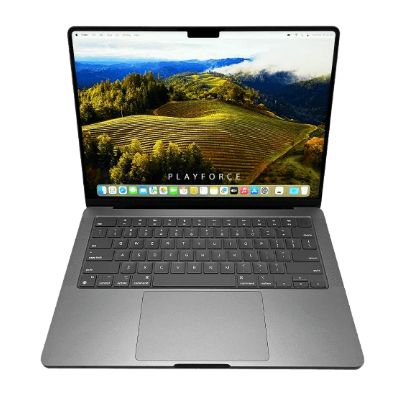A. One of the many reasons your Macbook battery drains faster than usual is setting the screen to full brightness instead of auto-brightness. Before you know it, the display LED will drain your battery much faster than you can imagine.
Another factor in draining your battery is that different browsers consume different amounts of power. Try using the default browser, Safari, instead of Chrome.
A. Some laptop producers claim that your battery will last up to 500 charge cycles before it starts to degrade faster. Apple boasts that the Macbook can even last up to 1,000 cycles. However, if you use it for a prolonged time, the battery life may only last for 1 or 2 years.
A. You can check the health of your battery by clicking the Apple icon in the upper left, selecting About This Mac, and then click System Report. Next, tab on Power on the left panel and look for the number for Cycle Count under Battery Information. If the battery’s condition shows “Replace Now” or Service Battery,” it’s time to replace your Macbook battery.
If you are still running an old Catalina OS, or outdated version of an application, it could cause your Macbook to be less power-efficient. Hee`s how you can improve your Macbook battery life.
- Check for available software updates by selecting the top left corner Apple logo, followed by About This Mac to ensure your device has the latest version installed. This simple step could lead to an unexpected result by extending battery life. Using an older version of macOS or an older version of different applications can also be a cause of unwanted battery drain. Older versions of the app are not optimized fully for their power efficiently. So if you update your Mac OS and your applications as often as possible, you can significantly extend the battery life of your MacBook.
- You can prevent excessive battery consumption by finding out what applications are running in the background. On your Mac Launchpad, open the Activity Monitor, select the unwanted apps consuming the most resources, and shut them down.
- If all of the above does not work, then your Macbook battery lifespan could be overdue. Take your device to a repair shop to have the battery replaced.
A. If you have an appointment, allow an hour or 2. If you do not have an appointment, plan on 3 to 4 hours. After lunchtime, it is usually quieter, so the repair will take less time. However, during peak hours, such as lunchtime or after office hours, you should expect a longer wait.
The most important thing to remember is that while it only takes 60 minutes to replace the battery, checking its performance can take another 1 to 2 hours.
A. If your Macbook can power on normally, the data will be retained because replacing the battery will not cause data loss. If there is another problem besides the battery, our technician may need to erase the laptop’s hard drive data through a factory reset. The best option is to regularly back up your Mac to iCloud in case of any unwanted situation.